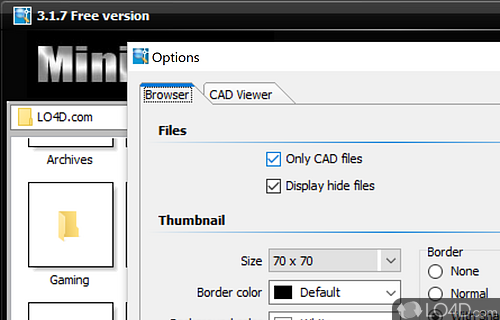Lightweight and fast software that enables you to view and print AutoCAD drawings and other CAD formats.
Mini CAD Viewer is a free, but ad-supported CAD viewer app and 3D editor developed by ZXT 2007 for Windows, it's advanced and attractive.
The download has been tested by an editor here on a PC and a list of features has been compiled; see below. We've also created some screenshots of Mini CAD Viewer to illustrate the user interface and show the overall usage and features of this CAD viewing program.
We have found that this software contains advertisements or other ad-supported elements during runtime.
Viewing and zooming in of DWG, DWF and SXF CAD files
Mini CAD Viewer is a compact free CAD Viewer that is designed to be easy to use, even for those with no prior CAD experience.
Mini CAD Viewer allows you to move and zoom in and out, and to draw as needed on current view.
It features thumbnail view, which allows users quickly perform searches on task folders.
Mini CAD Viewer supports DWG, DWF and DXF formats, and drawing files can be printed.
Features of Mini CAD Viewer
- 3D: View 3D drawings in both 2D and 3D mode.
- Annotations: Add comments, notes and markups to drawings.
- Conversion: Convert CAD files to PDF and image formats.
- Details: View drawing properties and metadata.
- Editing: Edit and save CAD drawings.
- Layers: View and toggle layers in drawings.
- Layouts: View multiple drawings side by side.
- Measurement: Measure distances, areas and angles in CAD drawings.
- Navigation: Quickly navigate drawings with the table of contents.
- Plotting: Print drawings to scale.
- Printing: Print drawings to supported printers.
- Scripting: Automate tasks with VBScript and JavaScript.
- Tools: Access various tools to edit.
- Viewing: Open, view and print CAD drawings.
- Zooming: Zoom in/out and pan CAD drawings.
Compatibility and License
Mini CAD Viewer is a freeware, but ad-supported application available on Windows from 3D design. You may encounter different types of ads or offers when running and installing this program. Though ads might be present, download and installation of this PC software is free and 3.7.0.0 is the latest version last time we checked.
What version of Windows can Mini CAD Viewer run on?
Mini CAD Viewer can be used on a computer running Windows 11 or Windows 10. Previous versions of the OS shouldn't be a problem with Windows 8 and Windows 7 having been tested. It runs on both 32-bit and 64-bit systems with no dedicated 64-bit download provided.
Filed under: